One of the funniest things I see in offices is many linear feet of neatly lined-up rows of software boxes on shelves. Photoshop, QuickBooks, flight simulators, pretty much any and every kind of software and game. Open the boxes and they are often empty! Boxes full of air, taking up valuable storage space. Why is this? If you take just a minute to process the packaging materials when you buy your software you can prevent the "Boxes of Air Syndrome." Here are some guidelines:
There are really three kinds of software:
- The kind that comes bundled with the computer when you buy it
- CDs/other media in boxes that you purchase later and install yourself (the Boxes of Air)
- The downloadable kind that you purchase later and install yourself
Bundled with your computer: You can keep all the software that comes with the computer together in a box, with all of the manuals and extra cords, etc. Sometimes the computer company sends a box with the new PC just for this purpose (Dell used to do this, at least). That way if the computer is sold or transferred, it's easier. Make sure the box is labeled clearly as to which PC it goes with, and put it on a shelf out of the way.
Purchased CDs in boxes: Do throw them out if you can. You have to be very careful that you do not throw away any license numbers or serial numbers, or any other important registration information! Always check the boxes before you throw them away, because occasionally there is a “box top” number that you might need. In that case I cut it off and put it with the other information. I keep the CDs in a CD wallet usually, or in a specialty CD box available at any office supply store. Occasionally I have filed CDs in folders in their paper filing system if that makes sense to the client. Sometimes it makes sense to write the serial number on the CD itself with a Sharpie.
For downloadable software: Whether downloaded or physical CDs, I like to make a spreadsheet to keep all software licensing information together. Columns are for name of the program, date purchased, URL, support info, license numbers, etc. Software is very expensive to replace, and it's worth it to take the time to write this stuff down immediately after purchase—especially software that you download, since you often need a special URL to go back and reinstall.
About books/manuals: The instructions are another story…I try to throw them out, after checking if they have licensing and/or tech support information on them first. The reason is that they are obsolete as soon as they are printed. Most often people never look at those again, and they just call tech support anyway. The same information (and more) is almost always available on the company's website and is much more recent than the books. You might want to look for a PDF of the manual on the company's support site and save it to your hard drive if you are concerned.
If you want to keep the books, which occasionally does make sense to do, I use magazine holders to put them upright on a bookshelf and label them “Software Manuals.” You do have to clean those out periodically when they get full.
I did a segment for News 8 Austin on this concept a while back– click here to watch (scroll down to where it says "Watch The Video").
What are your favorite tips for organizing software? Share in the comments!
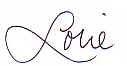
Follow me on Twitter for my Daily #ClutterTweetTip: www.twitter.com/clutterdiet

This is how I feel about all media. Even though the boxes are smaller, DVD and CD boxes still take up so much room, and it’s more to dust, more to move, more to organize.
We put all media – music, movies, software – in CD cases. That way we can fit hundreds of discs in the same space that a couple dozen would take up otherwise.
Just a caveat with this approach. I’m a software asset management consultant and quite often see businesses throw out their proof of license when they are cleaning shelves. Before throwing away anything, ensure you know specifically what the software publisher considers proof of license. Many publishers will not accept an invoice as proof of purchase on a retail box type of product and will only accept their sticker or certificate.
If you can buy online, save any documentation electronically. If you need to buy in quantities, there are sometimes discounts by purchasing this way. As well, it makes it easier to store and find…just make sure you have those files backed up!