 Did you know that you can get tons of information sent to you instantly on your cell phone by text messaging Google? I am absolutely blown away by this free service! And you do NOT have to have a web browser on your phone.
Did you know that you can get tons of information sent to you instantly on your cell phone by text messaging Google? I am absolutely blown away by this free service! And you do NOT have to have a web browser on your phone.
You just send a text message to 466453 (spells Google on your keypad) for the information you want. No more calling 411! Just text "Starbucks 78746" to find the closest Starbucks to a certain zip code. Here are the things you can find out:
Phone Numbers and Addresses: Type something you want with the zip code, like "pizza 78704" or a person’s name or business name with the zip code or city.
Weather: Type "weather austin" (substituting your city of choice)
Dictionary: Type "define akimbo" (put in the word you want instead of akimbo- which I think is just a cool and interesting word)
Sports: Type "score red sox" (put in your team of choice)
Movie Listings: Type "movies 78746" (substituting your zip code)
Calculator: Type something like "1 US pint in liters"
Directions: Type "(origin address) to (destination address or zip code)"
There are so many more things it does, you’ll have to visit their Google Mobile web page that tells about it all, including stocks, airline flights, translations… I could have used this so many times! What a boon to all of us who have ever been out stranded somewhere without the information we need! You will be amazed.
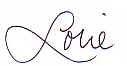

Leave a Reply