I have been enjoying creating some customer service training videos recently for my company, and I realized that I could also make some fun stuff for my readers and Clutter Diet members!
Today I am featuring a lesson on how to make handy buttons on your Internet Explorer toolbar that allow you one-click access to your most frequently used websites.
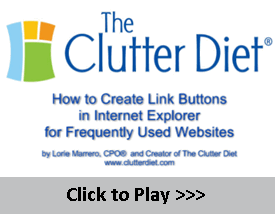
Because of the resolution of the video clip I made, it doesn’t work well on YouTube, so I have just hosted it myself on my server. Click here to play the lesson (it’s a Windows Media file, works with Windows Media Player and many other common players). (URL is: https://www.clutterdiet.com/video/linkstoolbar.wmv)
I would love to hear about how you liked it! Enjoy!
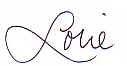

Leave a Reply