My sons are working this summer for our city's public works department, and they were helping with an "illegal dumping" incident this week that reminded me of how people need to be careful with their personal information!
Apparently a tanning salon has gone out of business, and they dumped a huge bunch of papers and trash next to our city dumpster. As my son was cleaning up, he realized that the papers had customer information all over them, including contact information, social security numbers and even some credit card numbers! And my son and his team just had to take it to the dump "as is." It was not their job or responsibility to make sure that information was destroyed properly– it was the tanning salon's job and they failed utterly.
I was upset for all of the people whose information was potentially compromised and angry at the irresponsibility of this business owner. It's a great opportunity to remind all of you who read the blog to be more mindful of identity theft as you organize your lives. Here are a few strategies to follow:
- As you open accounts, don't willingly provide companies with any more information than is necessary to process your transactions. It's rare that you actually must give your Social Security number to anyone, and a tanning salon certainly is an example of a business who does not need that information to provide you service. It's okay to ask questions about providing extraneous data and get the manager involved if necessary. You can be nice about it, and know that you will not be the first person who has asked.
- When in doubt, shred— that is a great rule of thumb when you've already decided to throw your papers in the trash. In my example above, the business is the one who should have been shredding, but as you can see, whatever is thrown in the trash may be read by somebody else. Shred anything you throw away at home that might compromise your identity, your privacy, your finances, or your reputation. :)
- Buy a shredder, and don't scrimp on quality. To me, a shredder is as necessary a home appliance as a toaster or refrigerator. Buy the best cross-cut (confetti) model you can afford and know that a cheap one will aggravate you to no end and will break quickly. Since people do ask me, I like the Fellowes brand, and the one I have has never jammed (it's an Intellishred PS-79Ci). The cost of this shredder is less than the combined cost of the two cheaper ones I burned up and cursed over before getting this one. Note that two pieces of paper folded into thirds and inserted into an envelope add up to 8 thicknesses of paper, so if you want to be able to shred things without opening the envelopes, you'll need at least an 8-page capacity shredder. I prefer much higher.
- Don't forget computer data too! Most new, high-quality shredders have features that allow you to grind up CDs and DVDs. Old floppies can be easily taken apart and destroyed too. eHow has a good article on this subject. Hard drives can be trickier, but you can try Eraser and Blancco. (Use any of these methods at your own risk and get advice from an IT pro beyond me if you have questions.)
- If you have a large batch to shred (like this lazy business owner did), hire a shredding truck to come on-site to do it all at once. It is not very expensive, especially considering how long it would take you to sit there and shred it yourself with a puny overheated machine. Read my previous post with a step-by-step account of how my client lost 783 pounds in one day. 🙂
- Protect your passwords and other account information by organizing it well. For electronic storage of information, I love SplashID, which is a product I have followed along with since I had a Palm Treo way back when. Now I have their very impressive Android version, and it's compatible with Blackberry and iPhone and almost everything else too. I have it synchronizing between my smartphone and my desktop. For a more traditional password organizing system, you can use a plain old A-Z index card file and create a card for each account. You can also use the Internet Password Organizer® book we sell in our online store, which is a nondescript black, spiral-bound book that neatly alphabetizes and organizes your information. (This is a great gift, by the way!)
Be careful out there! And wear sunscreen too! 🙂
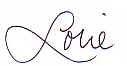
Follow me on Twitter for my Daily #ClutterTweetTip: www.twitter.com/clutterdiet

You have the same shredder I do – and I agree, it was well worth the cost.
Great post! I must confess, I love shredders, check out this video of a guy shredding computer hard drives:
http://www.youtube.com/watch?v=sQYPCPB1g3o&
writing down passwords is not a good idea (unless you plan to lock them away somewhere really safe). Use a program such as keepass to remember your usernames & passwords, and then you only have one password to remember to access keepass.