I am always saying that I am organized because I am lazy– I don't want to do things the hard way! This week I got to catch up with my friend Buzz Bruggeman, the tireless evangelist for ActiveWords software. If ActiveWords was not around, I think I would have to invent it. It is basically software that allows you to make your own computer shortcuts, assigning them a word that you can easily remember. You can type your shortcut words from anywhere you happen to be on your computer, whether it's in an e-mail, in a Word document, or anywhere. Here are a few ways that I use ActiveWords:
- My book title is really long to type out, so I just type the word "booktitle" and it types this: The Clutter Diet: The Skinny on Organizing Your Home and Taking Control of Your Life.
- I type the word "mypics" to open the My Pictures folder.
- I type the word "clipart" to open the folder where I store clip art and stock photography.
- I have my address, phone number, and other frequently used phrases all set up with their own shortcut words so I never have to type them again.
- I can never remember my conference call line number and the PIN– so now I write the word "conferenceline" and it pastes in my information wherever I am typing.
- I have written stock replies to frequently asked questions I get on e-mail, so I write "replyemp" to paste in a reply to employment inquiries.
- I can never remember my Southwest Airlines Rapid Rewards number, but I just type "swrr" and it pastes the number right there for me.
- There is a large piece of HTML code that pastes in my signature graphic at the end of every blog post along with my Twitter information, and I just type "blogsig" and it pastes in the code for me.
- I type "cnn" and the CNN website opens up.
You can set the words to trigger your actions automatically when you type them, or you can set each word to work only when you type it along with a trigger key (like F8 or double spacebar). I use double spacebar as the trigger for my words.
As Buzz says, being there is more fun than going there. It is really cool to be able to instantly go where you want to go and do what you want to do on your computer. You save a lot of steps!
What software do you find indispensable for your productivity? (aside from the obvious common software everyone has like QuickBooks and Microsoft Office) My list is ActiveWords, SnagIt, SplashID, Evernote, and TweetDeck. What are yours? (typing "blogsig "now to sign off!)
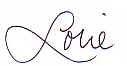
Follow me on Twitter for my Daily #ClutterTweetTip: www.twitter.com/clutterdiet

I want to add that if you’re on a Mac, you can use TypeIt4Me (http://www.typeit4me.com) which does the same thing it sounds like as Activewords.
Definitely going to look into this Activewords. Sounds like a real time saver.
Another software, that is currently free, is Irfanview. I love it for getting my images ready for the website. It is a quick one two and I am loading my picture into the article I want. I can crop and set the web quality I need fast and am on my way. I don’t know how I did without it. Try it.
Genny
http://www.connectionsforwomen.com
Activewords is just great. I used the shortcuts you wrote about for years . . . and have started using scripts about four months ago – that software is amazingly powerful. I now preview an email in Outlook and with a few keyboard clicks, mark the priority, move it to a correct folder, and get on with the next one.
I use Roboform for auto-filling forms. Just wished Activewords would not interfere with Evernote – do you also get that: Every time you hit Ctrl+Alt+V to insert a new note in Evernote, it is produced twice there – but only as long as Activewords is on.
I use PhraseExpress. It is a very nice freeware alternative to ActiveWords.
I would also like to add Jing to the list.
Derrick
Crelligence is equally good, why not try it
You have no idea how excited I was about finding out about Activewords.
I use a dual monitor setup at my office which increases my productivity 10 fold (well maybe not that much). But seriously, if anyone has the ability to use two monitors, do it! Especially if you need to see two programs at once. Actual Tools makes a great taskbar that handles how programs act with dual monitors – I couldn’t live with out it.